bWyse Blog ~ What We're Hooting About!
Below you will find a wealth of Internet Marketing information.
We blog three times per week - check back often for latest and greatest internet marketing information.
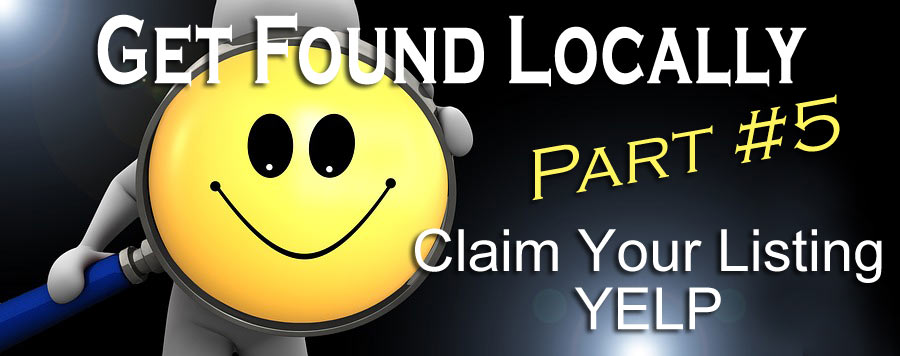
Read Part 1 - Get Found Locally - Part 1: How Local Listings Work
Read Part 2 - Get Found Locally - Part 2: Claim Your Business Local Listings
Read Part 3 - Get Found Locally: Part 3 - Claim Your Business Listings: Google My Business
Read Part 4 - Get Found Locally - Part 4 - Claim Your Business Listings: BING!
Go to https://biz.yelp.com/claiming
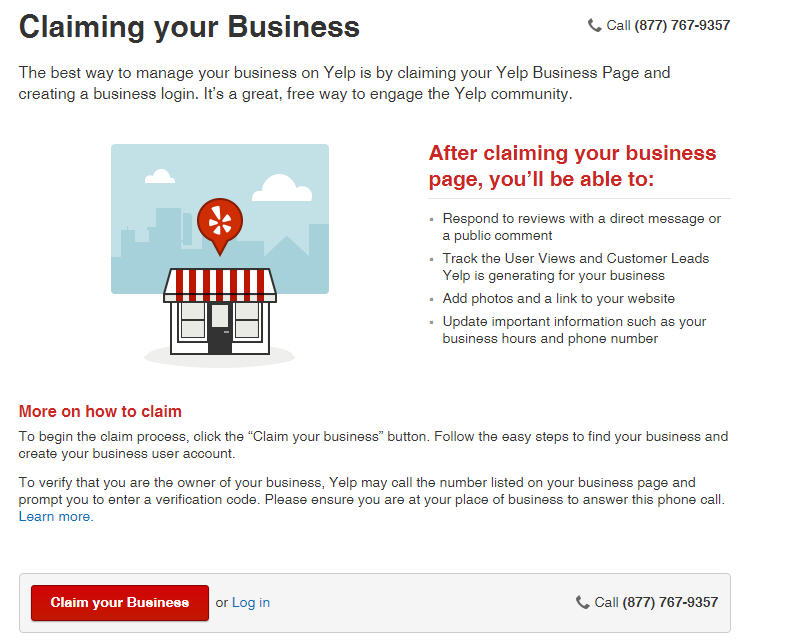
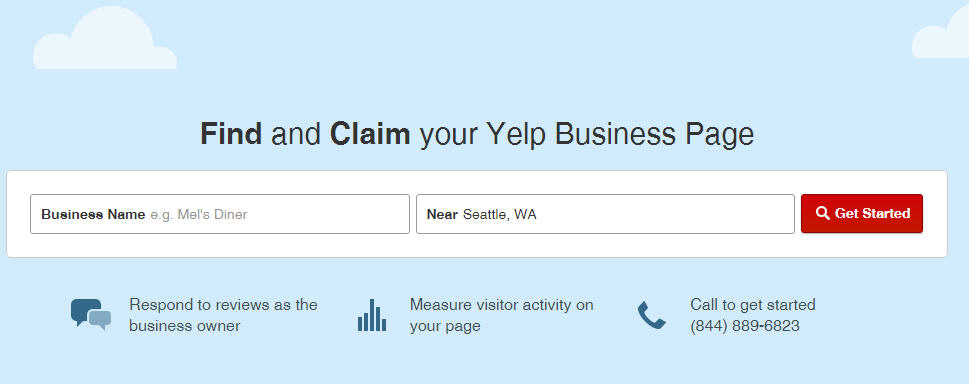
Enter your business name and location and select GET STARTED button.
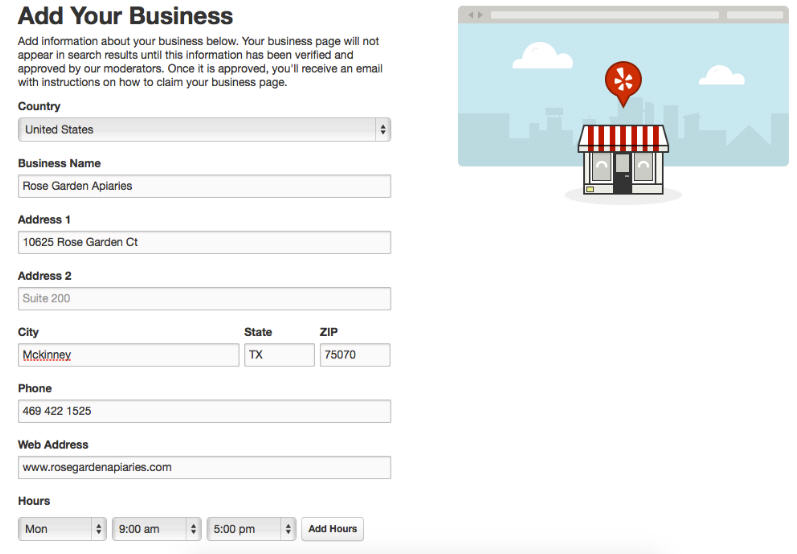
Update the business profile information or Add your business.
If you identify your business among the listed businesses, click on it and you will be prompted to follow additional steps to claim it and to validate your claim.
If your business is not yet listed, then you will see at the bottom of the query a prompt to add your business to Yelp. Click on it, and be ready to enter basic business information.
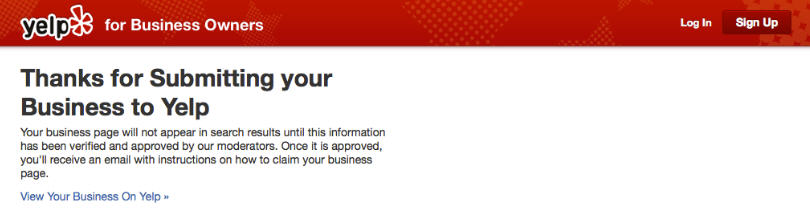
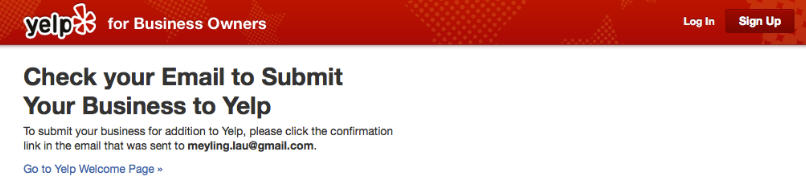
Yelp validates your business entry by sending you an E-mail.
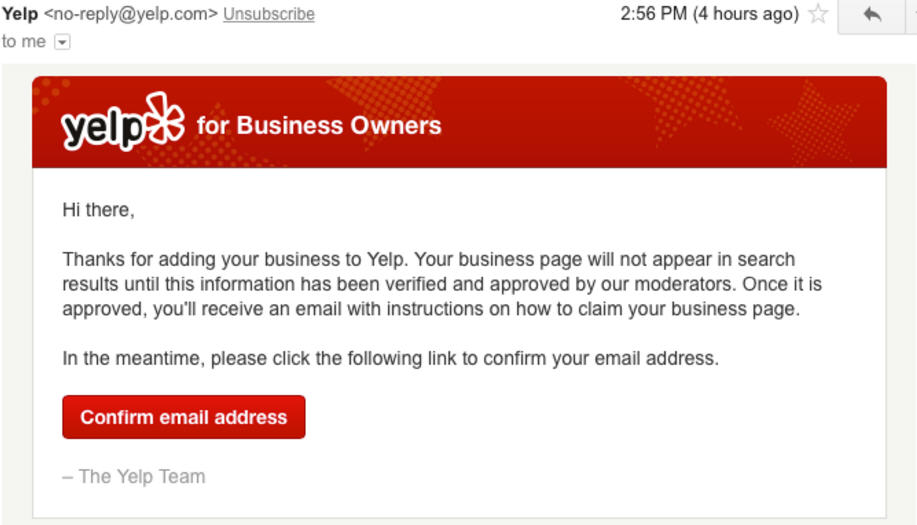
Once you receive your validation E-mail, you will be able to access your full Yelp profile.
