bWyse Blog ~ What We're Hooting About!
Below you will find a wealth of Internet Marketing information.
We blog three times per week - check back often for latest and greatest internet marketing information.
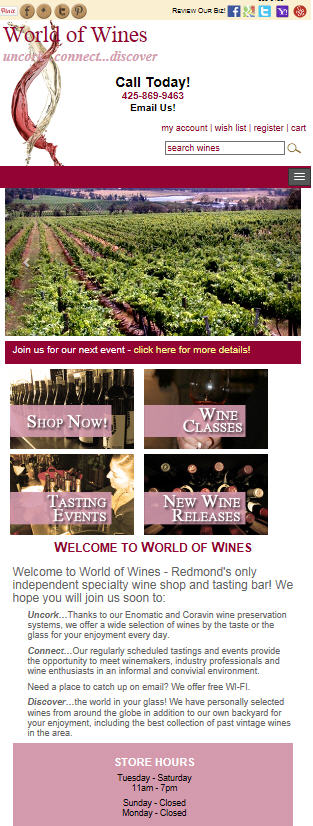 Wendy and I work with a variety of small business supporting their online marketing efforts. Over the past couple of years, we’ve experienced a growth spurt in the support of eCommerce shopping websites for local business retailers. One of the most common questions from these particular clients is, “What else can I be doing to ensure I’m making the most of my online sales conversions for my online store?” Although we could pontificate on this topic for hours … days even … here are a few things to consider when working on the design of your online store.
Wendy and I work with a variety of small business supporting their online marketing efforts. Over the past couple of years, we’ve experienced a growth spurt in the support of eCommerce shopping websites for local business retailers. One of the most common questions from these particular clients is, “What else can I be doing to ensure I’m making the most of my online sales conversions for my online store?” Although we could pontificate on this topic for hours … days even … here are a few things to consider when working on the design of your online store.
Arial 12 pt
The fence was jumped over by the quick brown fox.
Times New Roman 12 pt
The fence was jumped over by the quick brown fox.
Verdana 12 pt
The fence was jumped over by the quick brown fox.
It’s time to take a look at the design of your online site and ask yourself, “Am I doing everything that I can to convert my customers?” Use this blog as a check list to determine where you can easily implement a few minor tweaks, and produce a result that includes an increased return on investment!