bWyse Blog ~ What We're Hooting About!
Below you will find a wealth of Internet Marketing information.
We blog three times per week - check back often for latest and greatest internet marketing information.

Read Part 1 - Get Found Locally - Part 1: How Local Listings Work
Read Part 2 - Get Found Locally - Part 2: Claim Your Business Local Listings
Read Part 3 - Get Found Locally: Part 3 - Claim Your Business Listings: Google My Business
Here are the directions for claiming your BING! Local Listing.
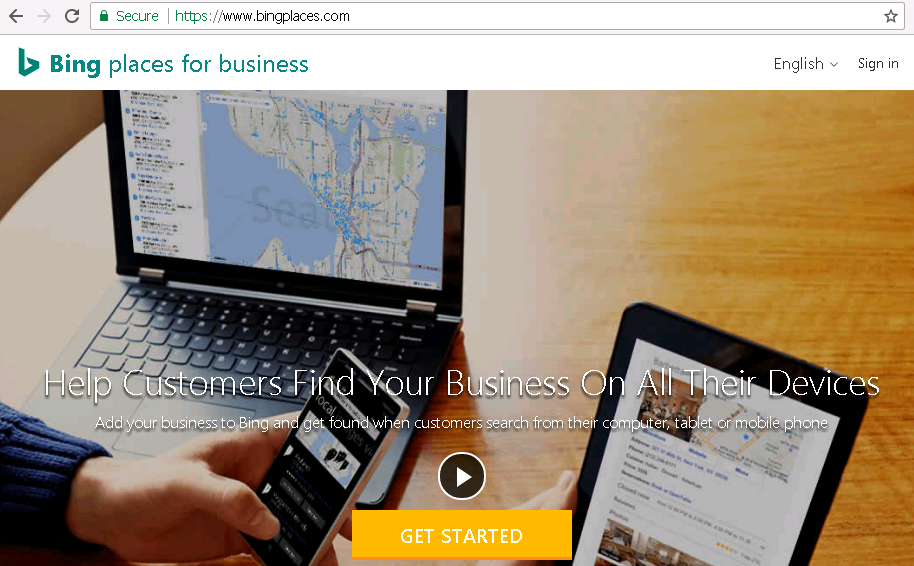
Click the "GET STARTED" button.
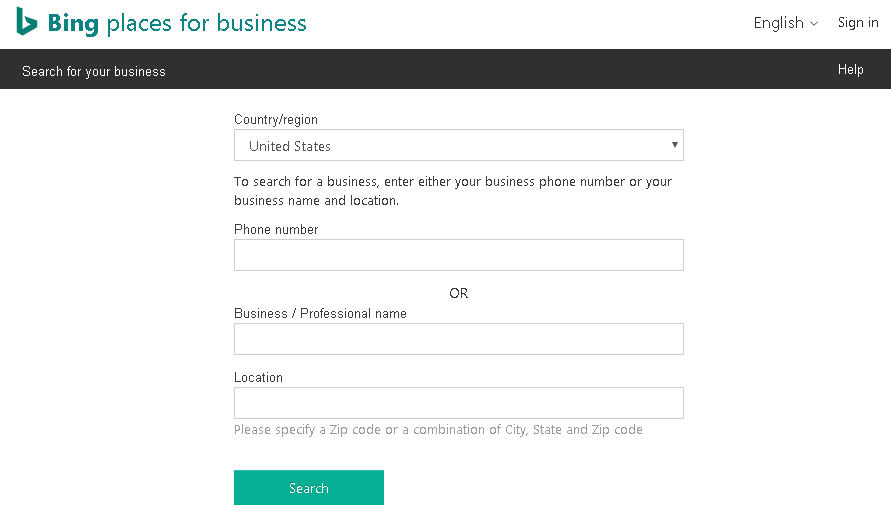
Look up your business on the mpa that is provided. If you can't find your business, then you can create a new business listing.
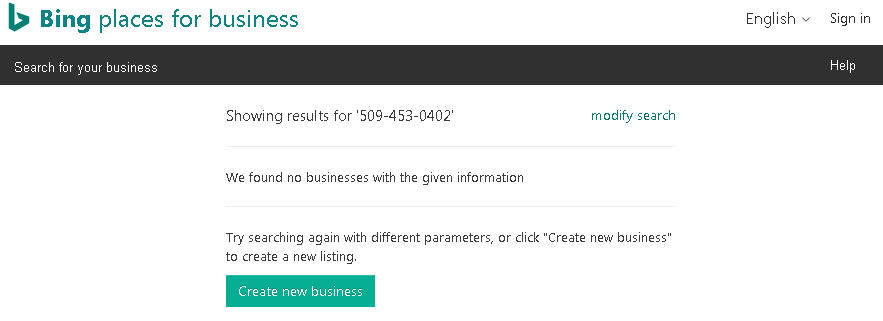
Select CLAIM BUISNESS or CREATE NEW BUSINESS.
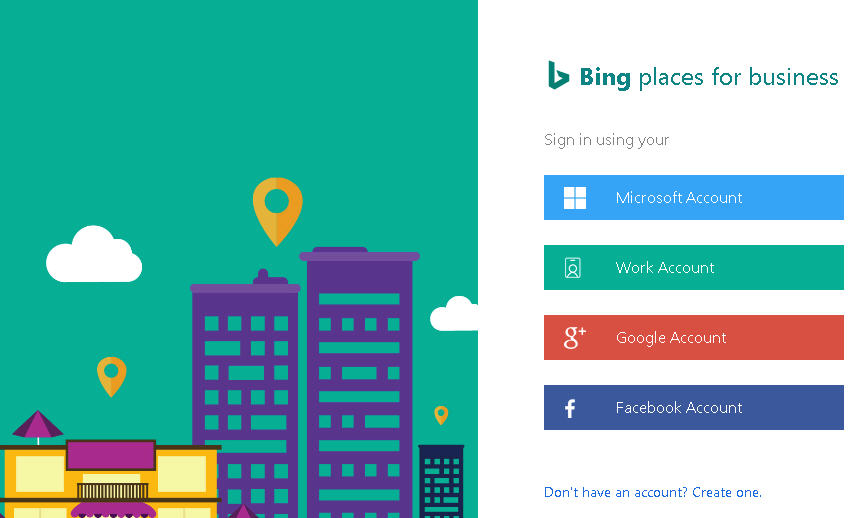
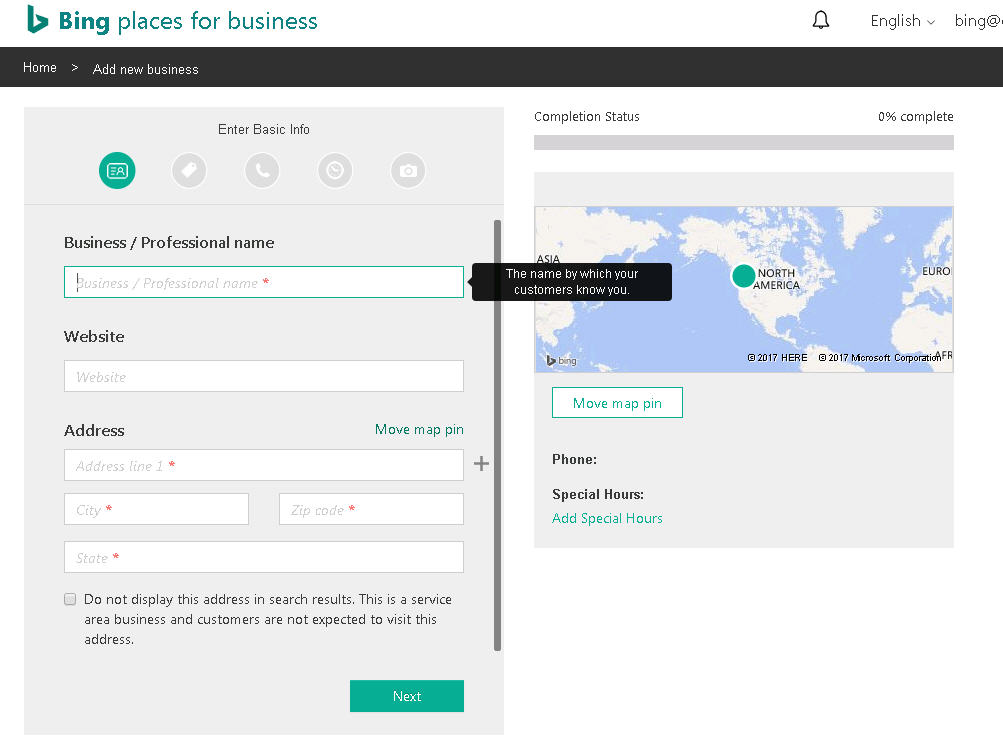
Enter your company information. You will need to go through several sections. Continue to click Next.
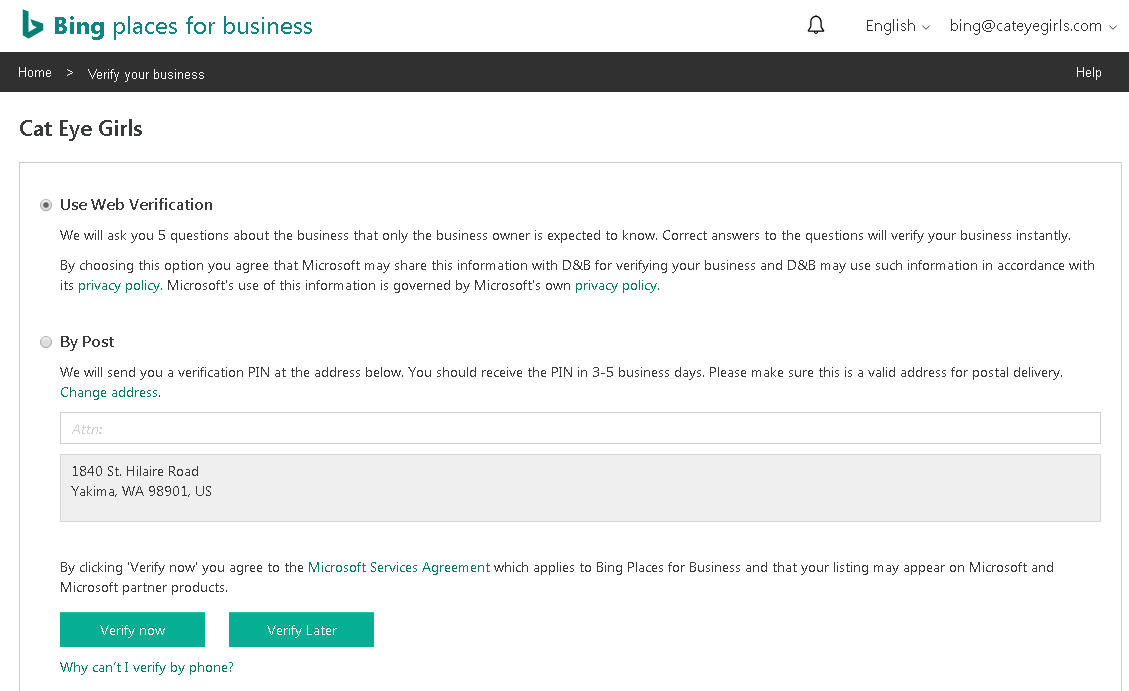
Choose your verification method and follow the instructions provided. If you choose to verify by mail, make sure to be on the lookout for a postcard from Google that will arrive in 1-2 weeks. Once the postcard arrives, make sure to follow the steps on the postcard to finish your verification process.

After receiving your verification postcard, go back go BING, and enter the verification pin code