bWyse Blog ~ What We're Hooting About!
Below you will find a wealth of Internet Marketing information.
We blog three times per week - check back often for latest and greatest internet marketing information.
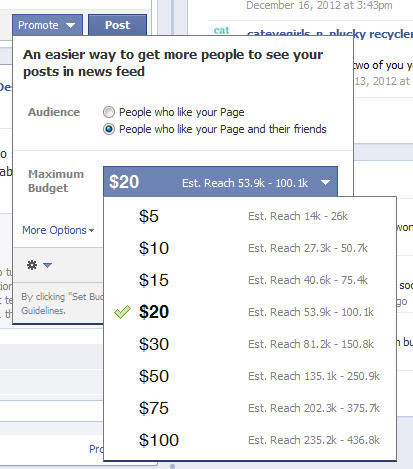 Have you ever wondered who really sees the posts from your Facebook Fan Page? One of the great things about a Facebook Fan Page is the ability to communicate regularly with your community by posting useful, engaging information. In the beginning, all of your posts were easily viewed by all of your fans via their newsfeeds. It was even better when they liked or commented on your posts, because their friends would also view your posts. However, over the years Facebook has tweaked who gets to see what in their newsfeeds.
Have you ever wondered who really sees the posts from your Facebook Fan Page? One of the great things about a Facebook Fan Page is the ability to communicate regularly with your community by posting useful, engaging information. In the beginning, all of your posts were easily viewed by all of your fans via their newsfeeds. It was even better when they liked or commented on your posts, because their friends would also view your posts. However, over the years Facebook has tweaked who gets to see what in their newsfeeds.
Here is how it works today. There are four main factors that are considered when Facebook determines if a Page post is to be displayed in the newsfeed.
A Page post is likely to be displayed when –
If you are motivated to have your Page posts appear on more of your fans, and friends of fans newsfeeds, you can always pay to promote your posts. Last fall, Facebook added this feature where you can pay from $5 on up, depending on the reach you desire, to have your post show up on more newsfeeds.
Promoting posts is a good idea, when you really want your post to be seen by more Facebook fans. Keep in mind, even if your posts are being displayed in newsfeeds, lots of people have thousands of fans, and your posts could be easily buried in their newsfeed threads or comments could be filtered out. Promoted posts avoid this situation, and ensure that friends of fans will see the posts.
Promoting posts is a simple process.
Have you used the Promoted Posts feature in Facebook? What do you think about it? Please comment below to share with our readers how you liked, or didn't like this feature.